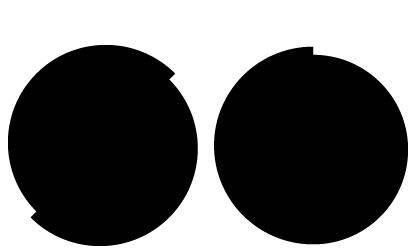
SIONG CHIN > PORTFOLIO > BLOG > SAY HI
User Interface :
Laplink Everywhere |
Laplink Toolbar |
PCmover |
PCsync
Web :
Roam Mobility |
Laplink 25th Anniversary |
PCmover
Print :
Roam Mobility |
Gold08 Packaging |
Laplink Christmas Card |
Sam Taylor Book Cover
Identity :
Networks For Change |
Roam Mobility |
ACE |
Northern Lights

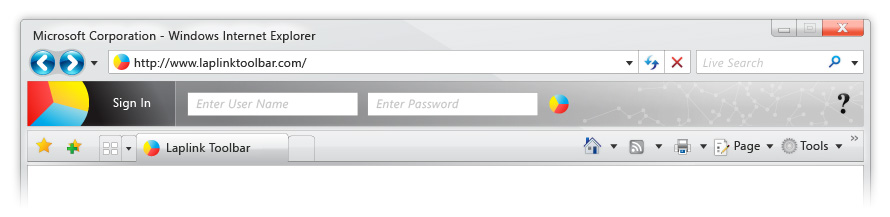
OVERVIEW
Laplink Toolbar is the product of two very distinct needs: to consolidate the myriad of browser toolbars offered by other vendors and to offer users of Laplink Eveywhere a way to quickly access their remote computer without having to go through a decdicated web portal. Deliverables include user interfaces (including all research, user testing, documentation and text strings) and all graphics (including icons and various graphics).
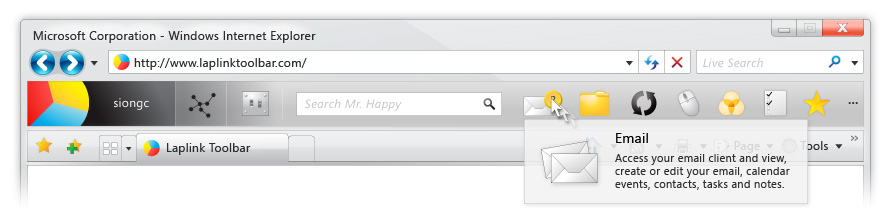
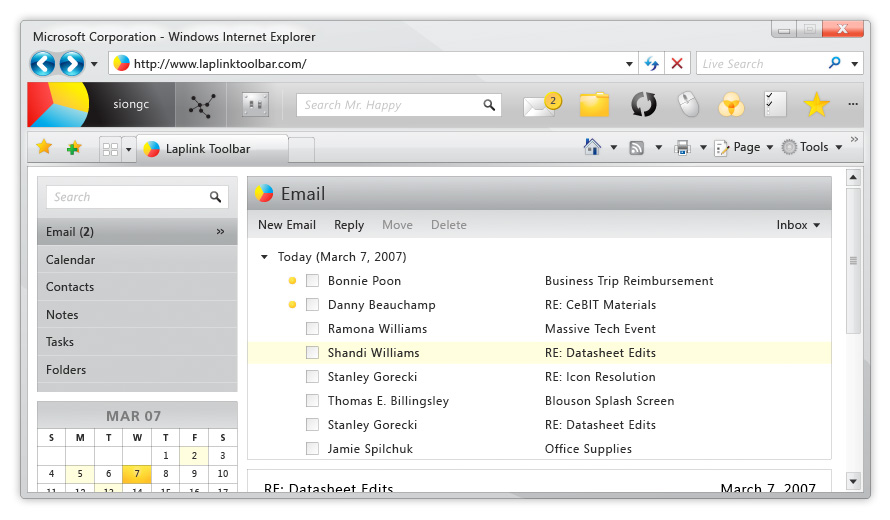
USER INTERFACE
User interface work began with laying out all the functionalities offered by the most popular and often-used toolbars in the market. I was then able to categorise all the toolbars into 3 categories - remote access tools (dedicated to remote computer access via Laplink Everywhere), streaming tools (dedicated to retrieval of web syndicated content) and assistant tools (dedicated to tools that perform small tasks). These 3 categories would house all the tools that an average user needs most frequently.
Since average users tend to interact with browser toolbars only when they need to, there is no reason to minimise the space dedicated to the main focal area (the content). This means that the 3 categories can be consolidated into one single toolbar: a toolbar, by default displaying the remote access tools, that can be switched to reveal other tools from the other two categories.
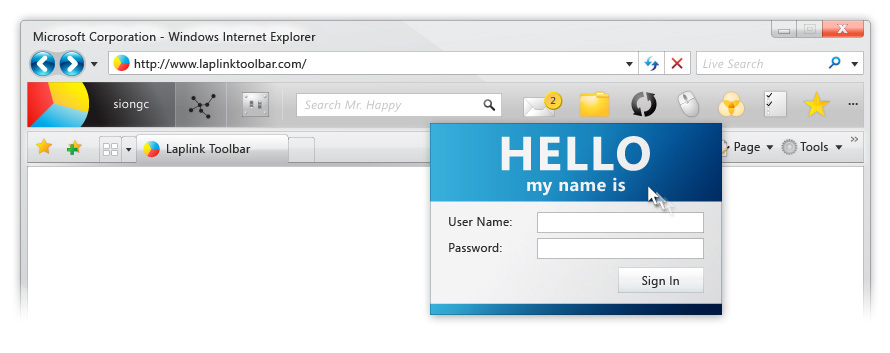
Remote access tools allow you to connect to your remote computer via Laplink Everywhere. The user simply signs in to a valid Laplink Everywhere account associated with the remote computer to access it. Once signed in, all the tools that allow the user to interact with the remote computer is displayed and can be clicked to start a session whenever needed.
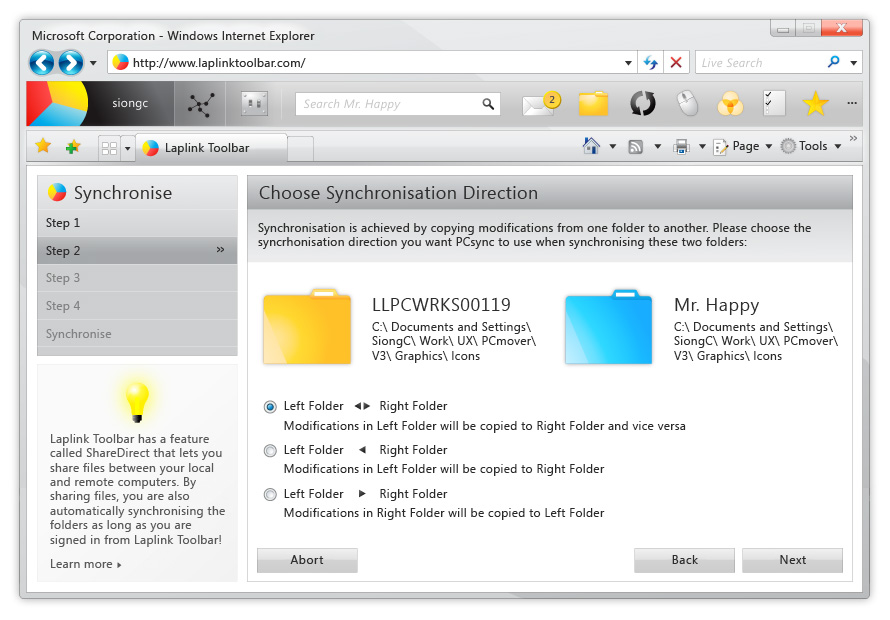
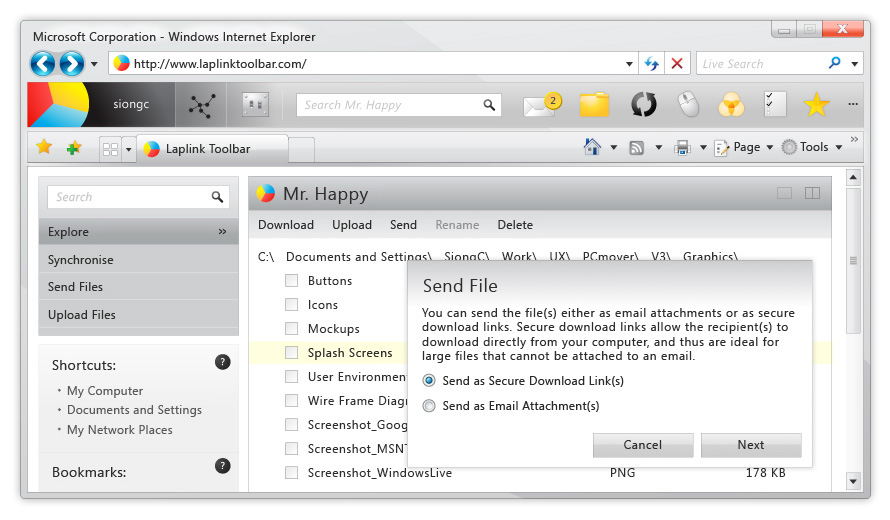
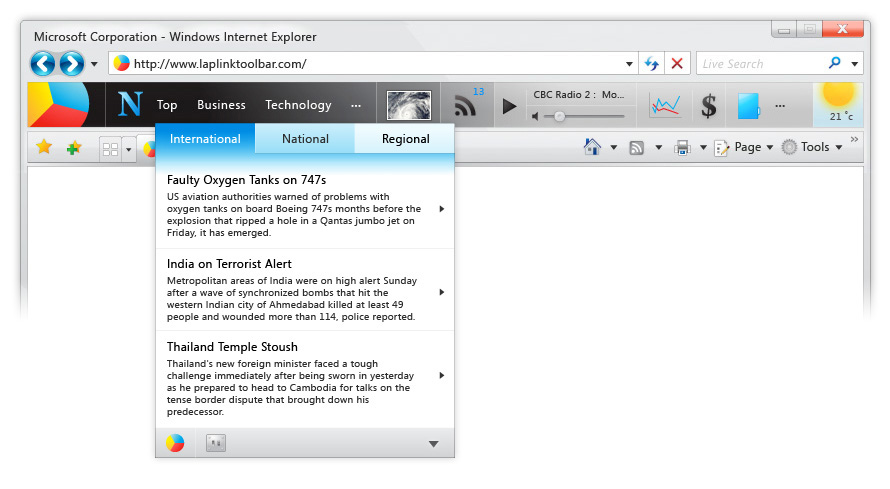
Streaming tools let you passively keep up to date with current news, weather information, traffic conditions and more. News items including articles, video segments, podcasts and photos, are retrieved from various sources and publications, and are sectioned just like an online newspaper. Assistant tools let you obtain information such as location, directions, dictionary, currency conversion and more. The tools displayed in each category is highly configurable, allowing the user to add and remove tools as desired.
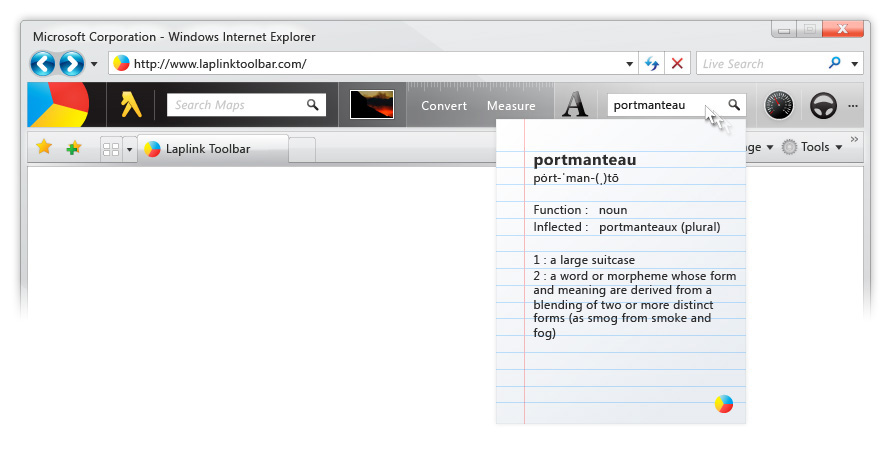
ART DIRECTION
Developed as part of Laplink Everywhere, Laplink Toolbar was to be offered free of charge to help promote Laplink Everywhere. However, Laplink Toolbar was also developed as a foundation to offer potential Laplink products in the future, so it was positioned as a separate entity from Laplink Everywhere. This unique circumstance meant that the art direction needed to have a strong identity and voice of its own that builds on Laplink's visual vocabulary, while also maintaining a visual relation to Laplink Everywhere, as reflected in the iconography.

Copyright © 2009 Siong Chin. All rights reserved.